I got an e-mail this morning with the subject line BIG News from our assistant principal today. I though oh this could be really good or really bad. Luckily it was good big news!
First grade (all 11 of us) are getting Smart Boards in late April or early May!
Hopefully I can rock Smart Board lessons like this now!
I'm so unbelievably excited about getting a Smart Board! Eeek! I can't wait! I feel like it's a great time of the year to get one too. The kids and I will be starting to thinking about summer and this will keep everyone engaged and excited for more learning!
I had an Active Board a couple of years ago and it was pretty fantastic to use but our whole team didn't have them so it was hard to learn and collaborate.
Our team is getting training in them as soon as they get installed. I can't wait to search around SmartExchange and TPT for awesome resources and lesson!
What is your favorite feature on the Smart Board? What are some good beginner tips?
A HUGE thank you to our PTA who paid for all of this with funds raised this school year!! They have now funded 1st-5th grade with Smart Boards!

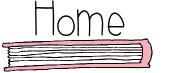
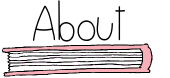
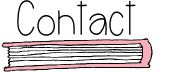

What terrific news! I am so jealous...I do not have an interactive whiteboard but I have seen so much good stuff on TpT! I hope you post your finds so we can follow along with you!
ReplyDeleteJessica
The Littlest Scholars
I will post on all new finds and let everyone know when the board comes and tips I find along the way. I can't wait!
DeleteThat's amazing that your PTA has done that for your school! One of my most favorite tricks for the smartboard is this...whenever something has to be dragged across the board, kids have to use their hand or their finger(s). BUT this can be very tricky! Instead, use a tennis ball! They place the tennis ball on the picture/item to be dragged and drag the ball across the screen. Doesn't damage the screen and slides across much easier than their fingers!! (I hope this is a new tip/trick for you!)
ReplyDeleteErin
<a href="http://creatingandteaching.blogspot.com>Creating & Teaching</a>
Thanks Erin! I will try that out! I have a broken pointer so I could just attach a tennis ball to the end of it! So excited to start using it!
DeleteHow cool! Are you getting the smart board or a brightlink? I have the new brightlink and LOVE it. They don't take up any white board space and I just use it right on the white board!
ReplyDeleteTonya
Tonya’s Treats for Teachers
We're getting Smart Boards! Our gifted teachers have the bright link and really like it but our PTA ordered the Smart Boards for us. They will take up the whiteboard space.
DeleteI love my SMART Board-your kids are going to love it. It makes teaching so much easier because the kids want to get up and use it. You will always have volunteers to go up and try something.
ReplyDeleteTPT has some great lessons and so does the SMART Exchange. I love the "premade" activities found in the Lesson Activities in the SMART Board gallery. All you have to do is input the information-the "activity" part is already created. They have T-charts and a great "memory card" type activity.
Enjoy it!
Hunter's Tales from Teaching
Thanks for the tips! I can't wait for it to be installed!
ReplyDeleteI'm so excited for you!! I wish I had one! I'm looking forward to reading all about it :)
ReplyDeleteLOVING this post because I have the same news!!! Our amazing PTA did the same thing...so generous! I had mine installed over spring break. Bad news is I don't have the software on my computer yet so it is just staring my kids and I in the face daily just waiting to be used. I have no knowledge either so can't wait to hear what you find out!
ReplyDeleteLindsay
For the Love of First Grade
Wow I can't believe we have the same news! That stinks that you don't have the software and are just looking at it. Hopefully they will install that soon so you can start playing around and learning things. I'll have to be visiting your blog to hear what you learn too!
DeleteI have had a Smart Board for several years and I just recently discovered this trick- you can choose Smart Notebook Document Writer in your printer choices. Then you can print any page of your pdf and it will become a Smart Board icon. You can move it or adjust the size. This is a little bit better for me than using the ink layer. I used to recreate every worksheet into a Notebook file and it would take me forever! This trick has saved me lots of time. Have fun. It is such a great teaching tool.
ReplyDeleteJennifer
loularkin@comcast.net